When I first started using Ancestry.com, I made the mistake of creating one tree for my father’s side of the family, one for my mother’s US family, one for her Swedish family, and one for my step-father’s family. Trust me when I tell you this is a dumb idea. The principle holds for other lineage linked databases as well. If trees are actually unrelated, create separate trees. But in the case above, the trees are related, by me.
Having separate trees means that all sorts of meta-analysis is hard. It also means that I am constantly switching between trees as I research various branches of my family.
So I started merging trees. But Ancestry.com makes it hard to merge trees. In fact, you can’t on their web site. The only thing you can do is copy individuals between trees, one at a time, in a multi-step process for each.
I noticed today that their desktop software, Family Tree Maker, can merge trees. It can also synchronize with Ancestry.com. Combining the two features means I can merge trees. So I forked out the $32 to get it, just for the merging capability. I use GRAMPS as my main database.
It took me all of 3 hours to get my four trees merged into one. There are some issues, but it basically worked.
The main issues I see so far:
- Attachments were moved between trees weirdly. For some, the record for the attachment was transferred but the attachment itself was not. Instead, Ancestry shows a place-holder.
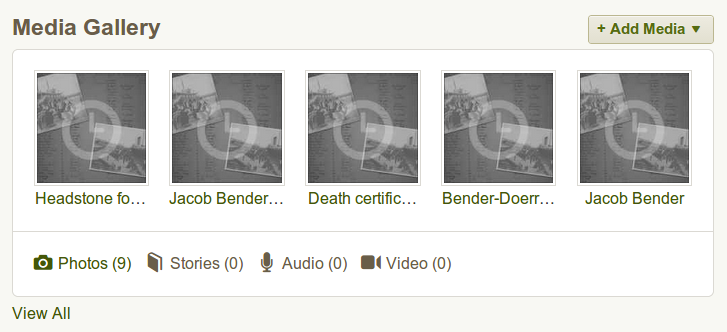
Attachments with place-holders - Some attachments had originally been contributed by other people. When I attached them to my tree, Ancestry kept the link and attribution to the original contributor. After merging trees, Ancestry now attributes the image to me, and there appears to be no easy and good way to fix it.
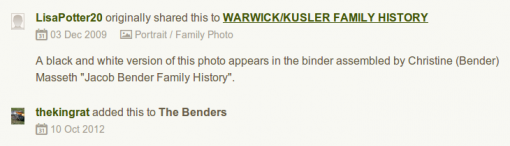
Image attribution – Ancestry.com 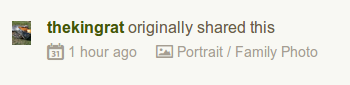
Image mis-attribution – Ancestry.com - And while sources and citations are copied as part of the merge, links to other people’s member trees are not. I’ve found links to other trees useful as the feature notifies me when another researcher changes something about a person in which I’m interested. I have to re-link all the profiles one by one.
Minor issues that pale in comparison to the time saved. I figure it would have taken me months of work to merge these trees one individual at a time.
Discover more from King Rat
Subscribe to get the latest posts sent to your email.
I would like to know how will my merging of 3 of the same grandmothers, calculate for the next parents up. Since I have her as 33 34 35 gm. How will that work in the system.
Thank you Rose Brown Churchill
When you figure it out, please let me know. Ty!
I have one tree on Ancestry, and I would like to merge it with other Ancestry members who are cousins. I have been invited onto another tree by a cousin, and I have viewed their tree, but I see no link to merge our trees together into one. I would like to merge a dozen trees – me and many cousins – so that we all see each other in the same tree.